WebAssembly apps without the web. #
A brand-new stack for cross-platform apps.
For more detailed information you can read up on the link above. Please note that Orca is still work in progress.
Orca #
Orca is a new target -target:orca_wasm32 that Odin now supports! It outputs a WASM blob that can be bundled through the Orca pipeline.
Bindings Generator #
Michael Kutowski (Skytrias) focused on getting the automatic bindings generator up and running. It’s a Python script which takes in the api.json that’s generated through the Orca source code.
Binding generator: orca-app/orca-odin
Core library: core:sys/orca
Compiler Support #
gingerBill and Laytan implemented the Orca target properly in the compiler and made sure it works properly.
User Experience #
There are a few things which Odin also does to make the experience of developing for the Orca target more pleasant:
- main entrypoint automatically bound to the
on_initevent from Orca @finicalls are bound toon_terminateeventcore:logcan be used normally and uses Orca logging- str8 type from Orca maps natively to Odin’s string type
- C Macros are implemented as normal procedures on the Odin side
- Usage of macros for defer are done through @deferred calls
Orca Original Examples #
The Odin examples repo includes ports of the C Orca examples for more full fledged examples of using Orca with Odin.
Orca Step By Step #
In the following examples you can see how easy it is to create programs now! Additionally, you also need to specify the output, as shown below, which will then be used by Orca to bundle up the application. All examples can be built this way.
odin build src -target:orca_wasm32 -out:module.wasm
orca bundle --name output module.wasm
I’ve added comments on most lines to describe what is happening, the examples should be read top to bottom.
Orca Package (Bindings) #
core:sys/orca for a quick cheatsheet of all the procedures available.
Plain Window #
package src
main :: proc() {}
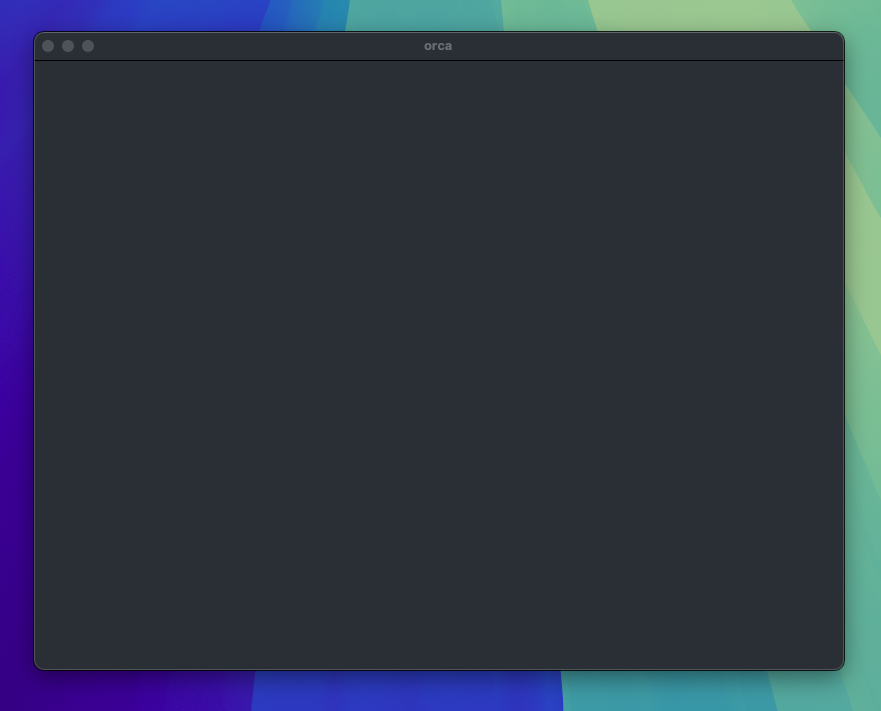
That looks easy! Even simpler than raylib and reminds me of game libraries like love2d where things just work.
Rectangle Fill (Fixed Size) #
package src
import oc "core:sys/orca"
// globals
surface: oc.surface
renderer: oc.canvas_renderer
canvas: oc.canvas_context
main :: proc() {
// init globals
renderer = oc.canvas_renderer_create()
surface = oc.canvas_surface_create(renderer)
canvas = oc.canvas_context_create()
}
// Export the 'oc_on_frame_refresh' implemented call so it's bound to the Orca application.
@(export)
oc_on_frame_refresh :: proc "c" () {
// This runs every frame and we just want to setup the canvas fresh.
oc.canvas_context_select(canvas)
oc.set_color_rgba(1, 1, 1, 1)
oc.clear()
// Set a RGBA color and fill a rectangular region on the screen (x y w h).
oc.set_color_rgba(0, 0, 0, 1)
oc.rectangle_fill(50, 50, 100, 10)
// Finish all the canvas operations up and render them to the screen.
oc.canvas_render(renderer, canvas, surface)
oc.canvas_present(renderer, surface)
}
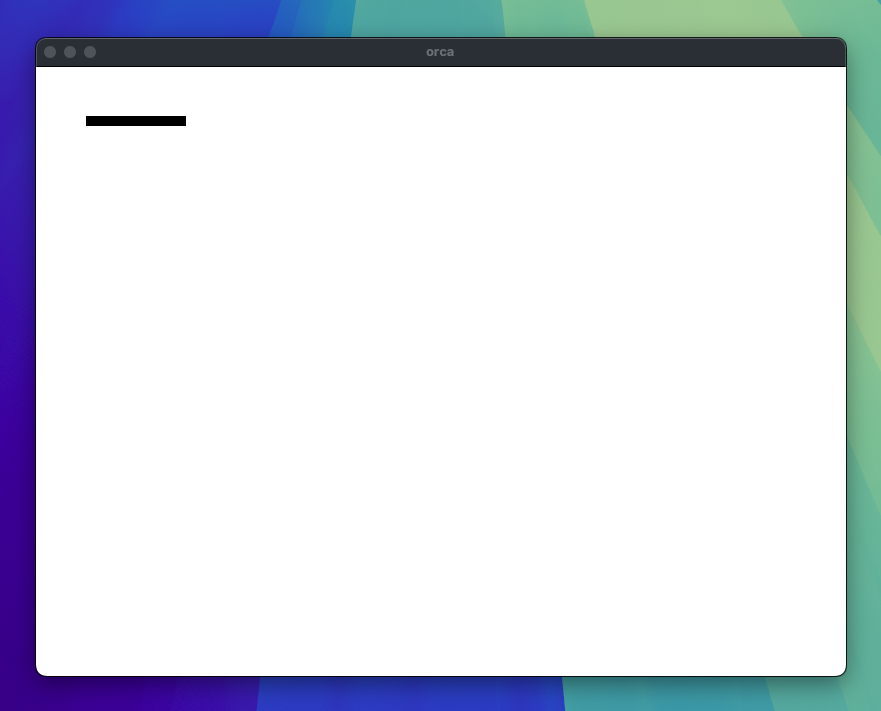
Rectangle Fill (Window Sized) #
package src
import oc "core:sys/orca"
surface: oc.surface
renderer: oc.canvas_renderer
canvas: oc.canvas_context
frame_size: oc.vec2 = {500, 500} // Our wanted starting window size
main :: proc() {
renderer = oc.canvas_renderer_create()
surface = oc.canvas_surface_create(renderer)
canvas = oc.canvas_context_create()
// We provide our wanted dimensions at startup.
oc.window_set_size(frame_size)
}
// Export the 'oc_on_resize' implemented call so it's bound to the Orca application. This will be called whenever the window size changes.
@(export)
oc_on_resize :: proc "c" (width, height: u32) {
frame_size.x = f32(width)
frame_size.y = f32(height)
}
@(export)
oc_on_frame_refresh :: proc "c" () {
oc.canvas_context_select(canvas)
oc.set_color_rgba(1, 1, 1, 1)
oc.clear()
// Set the color to black and fill the window subtracted by some margin.
oc.set_color_rgba(0, 0, 0, 1)
SIZE :: 50
width := frame_size.x - SIZE * 2
height := frame_size.y - SIZE * 2
oc.rectangle_fill(SIZE, SIZE, width, height)
oc.canvas_render(renderer, canvas, surface)
oc.canvas_present(renderer, surface)
}
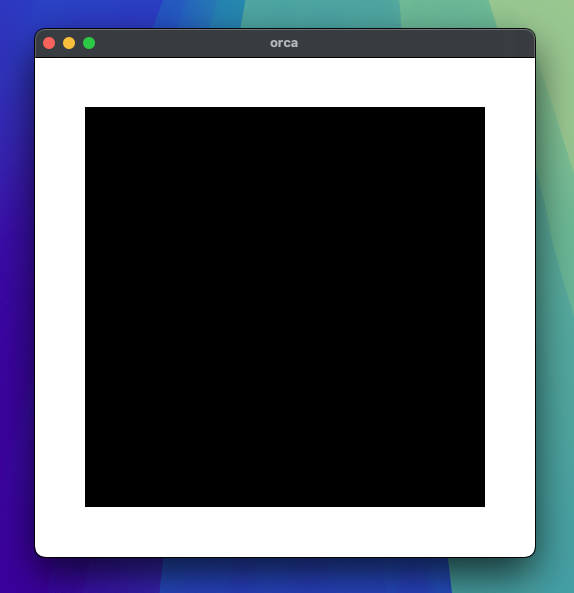
Text Rendering #
The next example uses a resource that needs to be specified:
odin build src -target:orca_wasm32 -out:module.wasm
orca bundle --name output --resource-dir data module.wasm
package src
import oc "core:sys/orca"
surface: oc.surface
renderer: oc.canvas_renderer
canvas: oc.canvas_context
font: oc.font // font global
main :: proc() {
renderer = oc.canvas_renderer_create()
surface = oc.canvas_surface_create(renderer)
canvas = oc.canvas_context_create()
// NOTE: This is temporary and will change soon
// Describe wanted unicode ranges to usable for rendering
ranges := [?]oc.unicode_range {
oc.UNICODE_BASIC_LATIN,
oc.UNICODE_C1_CONTROLS_AND_LATIN_1_SUPPLEMENT,
oc.UNICODE_LATIN_EXTENDED_A,
oc.UNICODE_LATIN_EXTENDED_B,
oc.UNICODE_SPECIALS,
}
// Create the font from a TTF asset that needs to be provided.
font = oc.font_create_from_path("segoeui.ttf", 5, &ranges[0])
}
@(export)
oc_on_frame_refresh :: proc "c" () {
oc.canvas_context_select(canvas)
oc.set_color_rgba(1, 1, 1, 1)
oc.clear()
// Set the wanted font and a size.
oc.set_font(font)
oc.set_font_size(40)
// Similar to before set a color and the text we want to draw at x & y.
oc.set_color_rgba(0, 0, 0, 1)
oc.text_fill(50, 50, "Hello World")
oc.canvas_render(renderer, canvas, surface)
oc.canvas_present(renderer, surface)
}
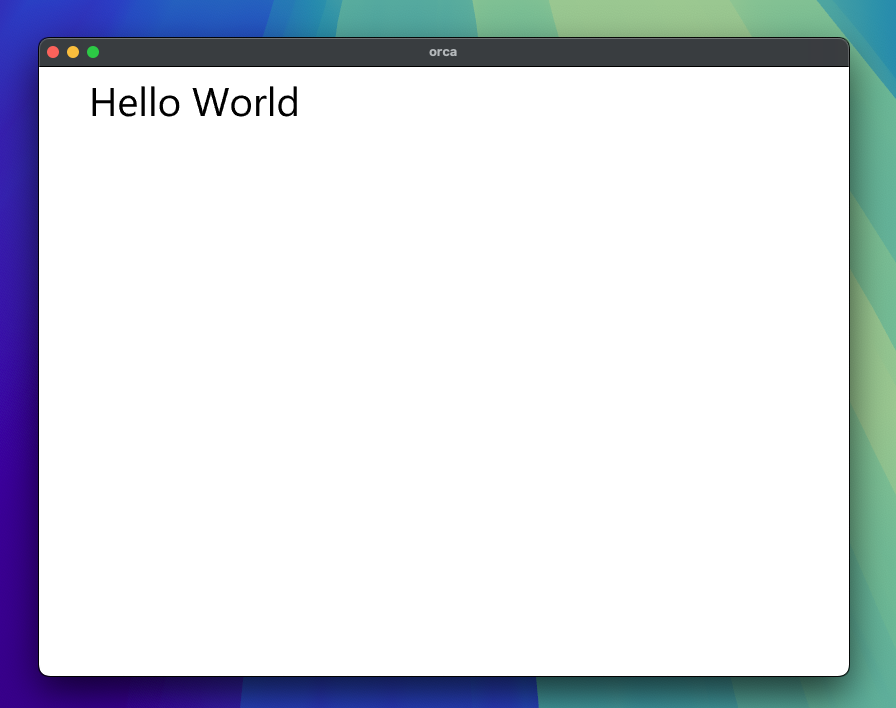
Rectangle Fill following Mouse #
package src
import oc "core:sys/orca"
surface: oc.surface
renderer: oc.canvas_renderer
canvas: oc.canvas_context
mouse: oc.vec2
main :: proc() {
renderer = oc.canvas_renderer_create()
surface = oc.canvas_surface_create(renderer)
canvas = oc.canvas_context_create()
}
// Export the 'oc_on_raw_event' implemented call so it's bound to the Orca application. This way we can check for window specific events like mouse movement, mouse clicks, keyboard events etc.
@(export)
oc_on_raw_event :: proc "c" (event: ^oc.event) {
if event.type == .MOUSE_MOVE {
mouse = { event.mouse.x, event.mouse.y }
}
}
@(export)
oc_on_frame_refresh :: proc "c" () {
oc.canvas_context_select(canvas)
oc.set_color_rgba(1, 1, 1, 1)
oc.clear()
// Fill the rectangle region while x & y is following the mouse.
oc.set_color_rgba(0, 0, 0, 1)
oc.rectangle_fill(mouse.x - 50, mouse.y - 50, 100, 100)
oc.canvas_render(renderer, canvas, surface)
oc.canvas_present(renderer, surface)
}