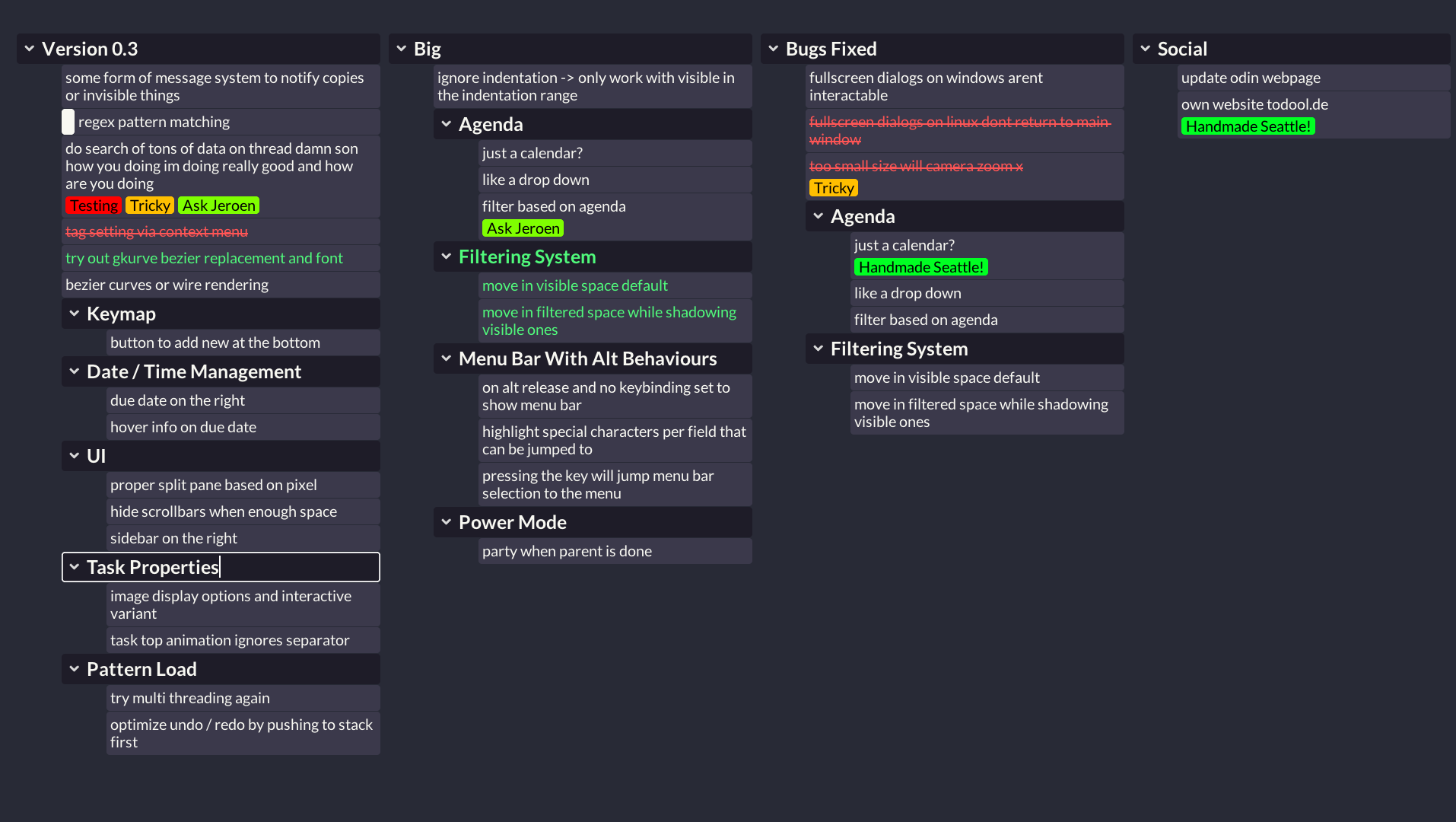
Todool is a To-Do Editor with different modes, advanced movement & powerful commands. Track your development cycle with ease.
Text Editing Experience #
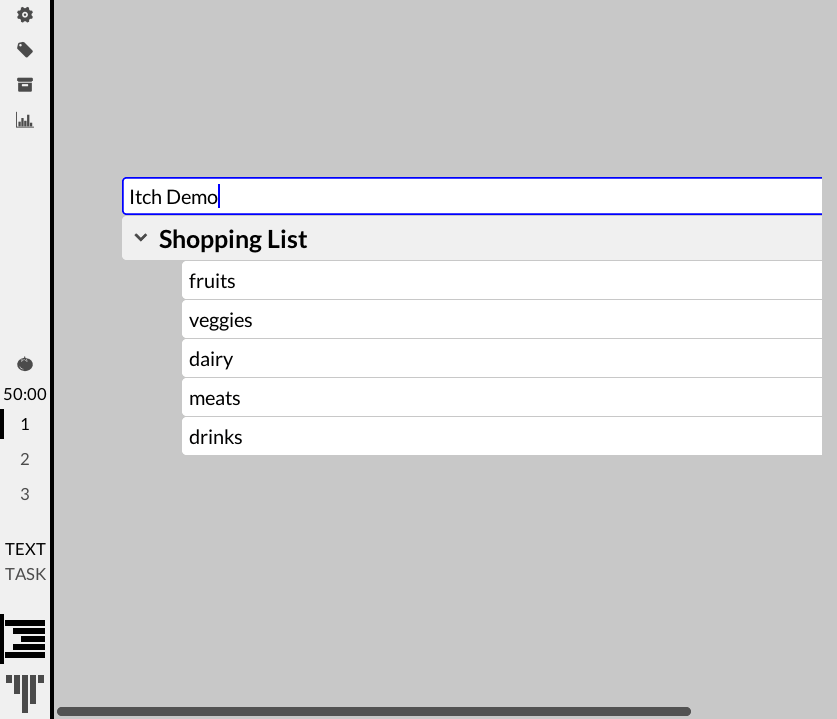
Enjoy a normal text editing experience in a tree like outline.
Hide children tasks or cross tasks off one by one.
Mutli-Selection allows performing all commands on multiple tasks at once.
Mouse usage is optional.
Task Tagging #
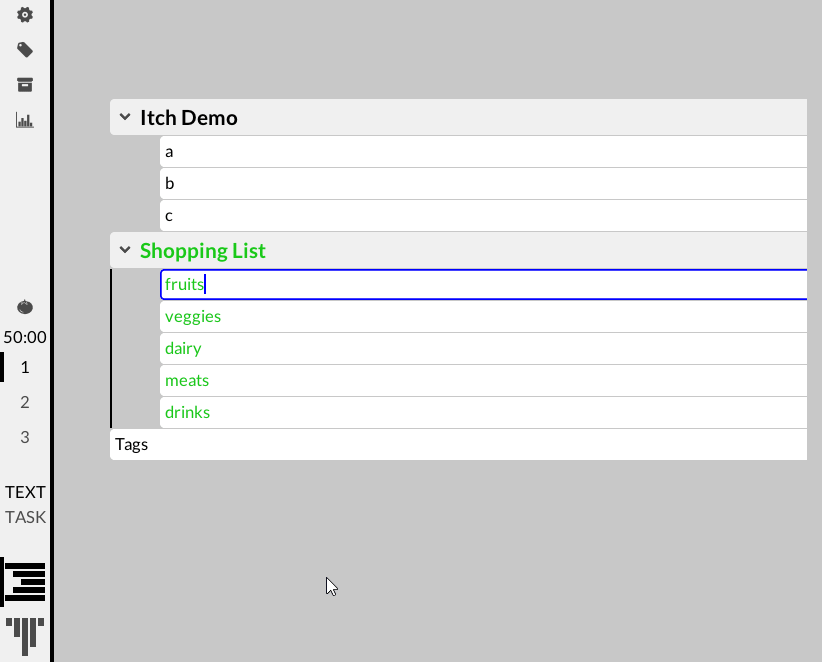
You can assign 1-8 tags to each task and switch between how the tags are showcased.
Edit the tag content to whatever your file needs.
Each tag also uses a customizable color from the theme.
Render Modes #
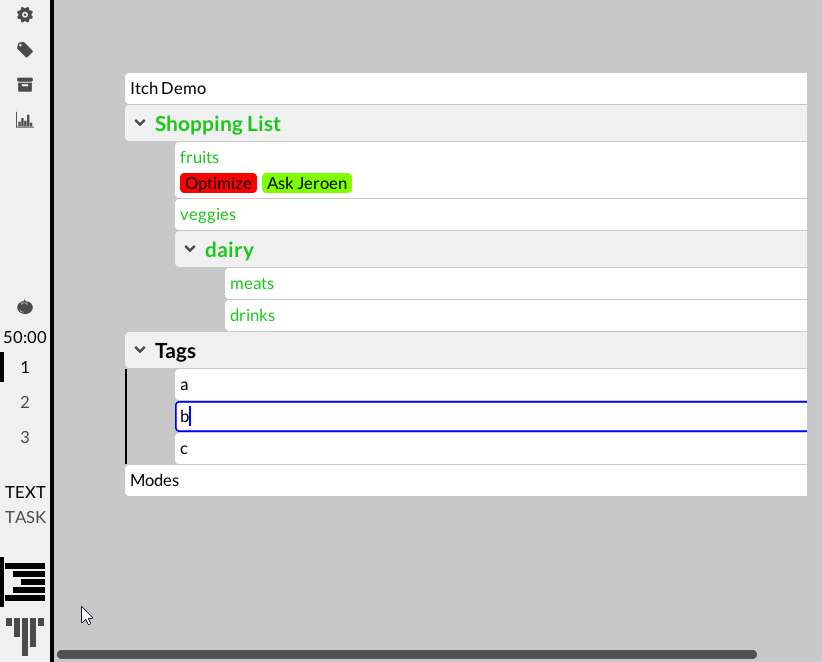
Seamlessly switch between List and Kanban mode at any point.
Prompts like Search and Goto remain working in both modes.
Bookmarks & Jumps #
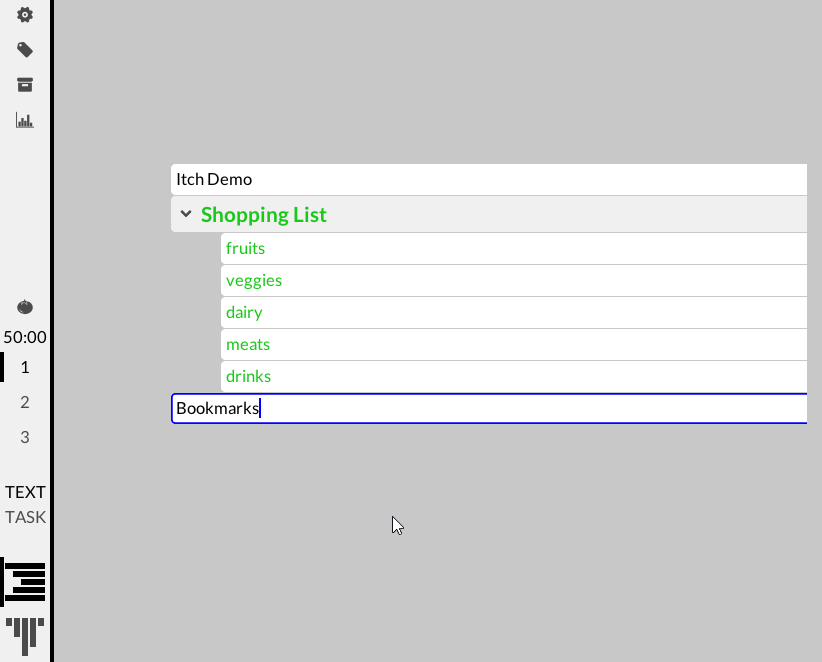
Bookmarks can be assigned to each task to allow quick-jumping forwards/backwards.
Once you start moving the next jump will be lead to the nearest bookmark.
Cut, Copy & Paste #
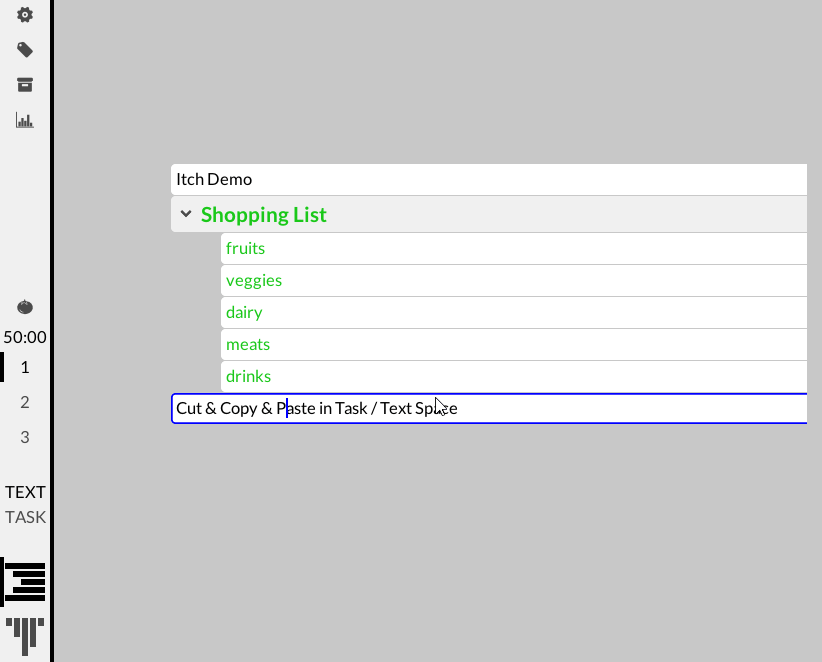
Cut, Copy & Paste can be done in 2 modes: Task | Text.
When no text is selected and you perform a cut/copy - the next mode will be a task cut/copy. The next paste will then result in copying all selected tasks with all attached data like tags.
Selecting text and performing a cut/copy will result in a paste of the normal text content.
Sidebar / Options #
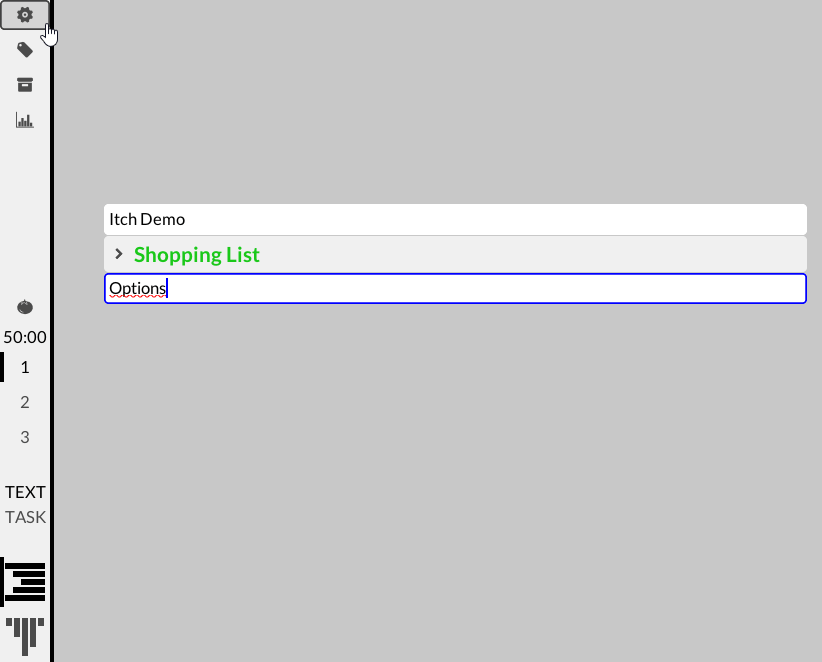
Change the look & feel of the editor to your liking with several options.
The Achive stores any deleted task in case you lost tasks previously.
Customize amount of time pomodoro timers should last for.
Power Mode! #
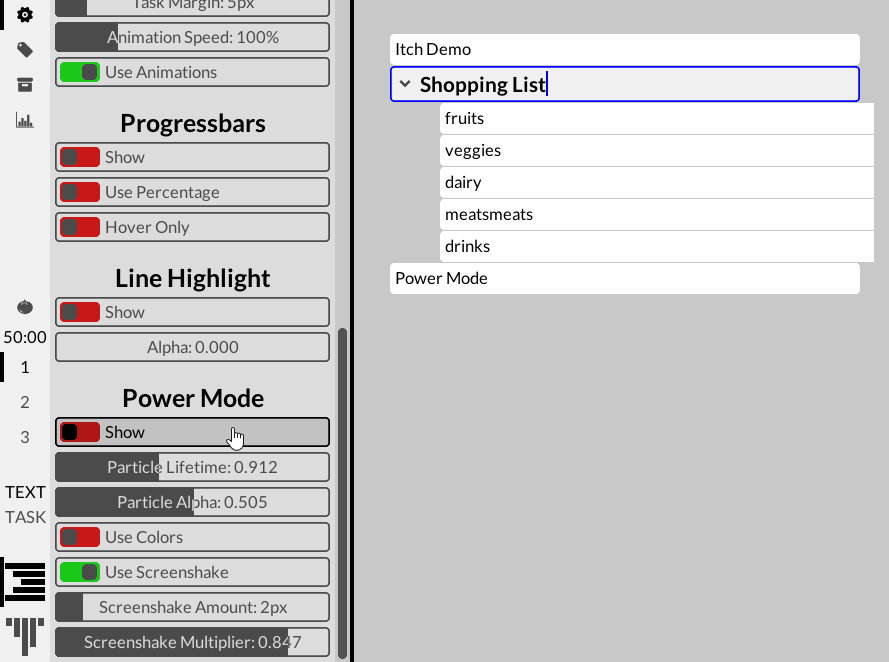
Power-Mode makes typing and adding task properties feel great.
Enjoy particles flying throughout any action you take.
Options allow you to disable or adjust screenshake or coloring of the particles.
Theme Editor #
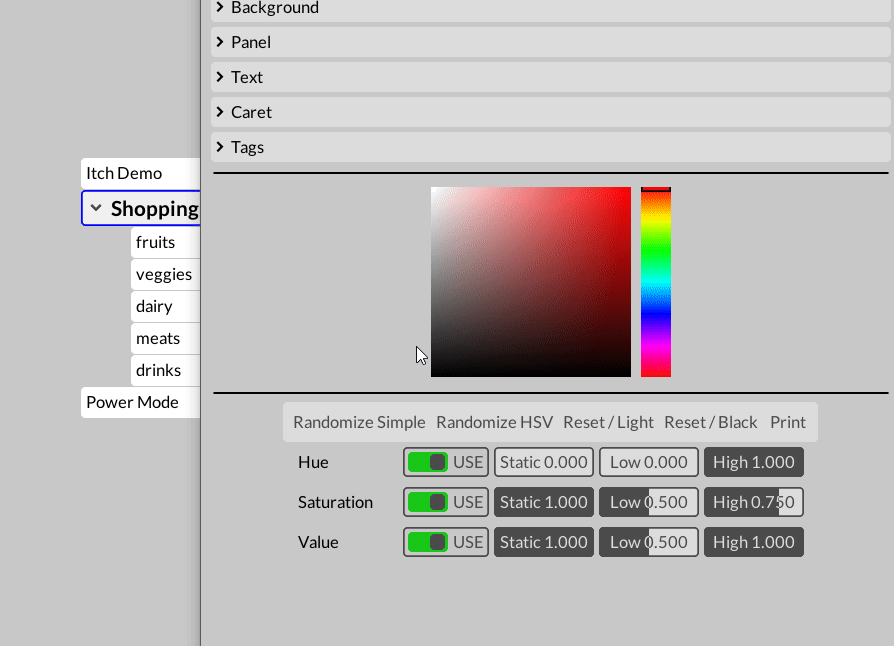
Tired of the simple default themes? Customize your theme to whatever you enjoy with the builtin Theme-Editor
Change color RGBA values manually or use the color picker.
Randomize wanted colors between Low / High ranges in the HSV color space.